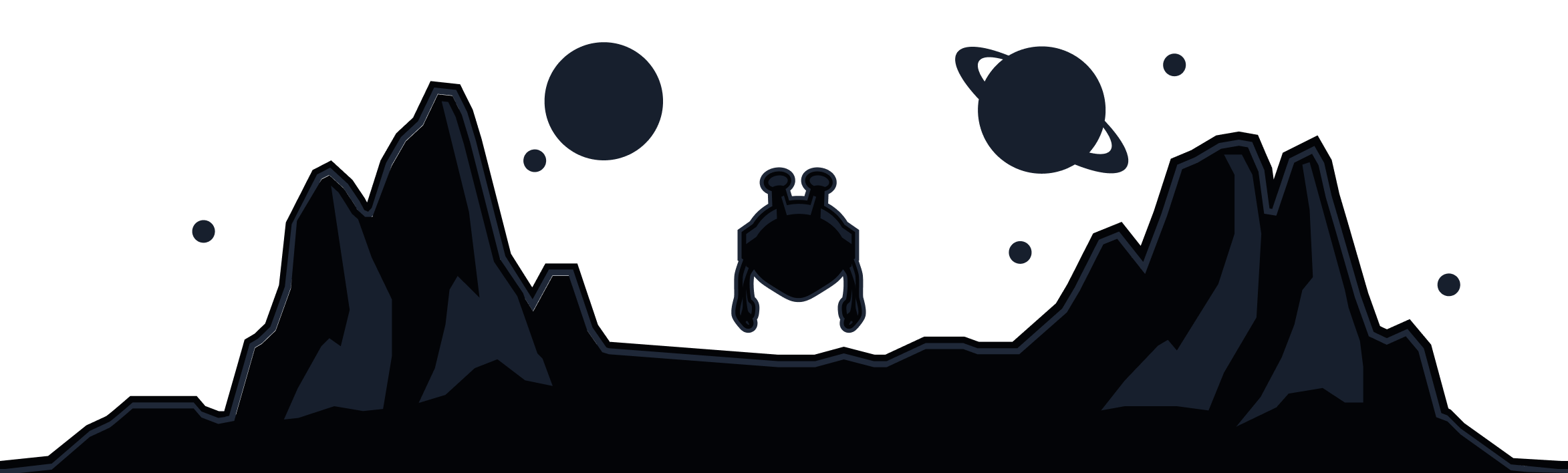First, try checking if all locations are presenting you with a similar issue. If other locations provide you with much faster speeds, then there could be a few reasons for this. For the most part, it could be due to the fact that the datacenter is experiencing a high load, is undergoing maintenance, or the route to the datacenter is question is affected. You may need to try a few different locations to determine this.
If you still do not get anywhere by changing locations, then check to see if your Anti-Virus, Anti-Malware, or personal firewall is the culprit. Anti-Virus applications can cause a great deal of interference and these applications should be disabled. Please ensure that the applications in question are not running anything in the background; use Task Manager to end its processes if you have to. Then connect to a Windscribe location and run a speed test again
If disabling the Anti-Virus applications and trying different locations did not resolve your issue, you should try using a different protocol. The desktop client on the Windows 10 desktop client supports quite a few protocols. The IKEv2 and WireGuard protocols offer the fastest speeds. Therefore, if you were already using IKEv2, try using the WireGuard protocol:
- Open the Windscribe desktop client and click on the Preferences/Menu button on the top left of the app
- Go to Connection and switch the Connection Mode to Manual
- Select the WireGuard protocol
- Select the applicable port. You will need to experiment with which port offers the best access. Start with port 443
- Connect to the same location and run a speed test via speedtest.net
Now, there could be another reason why you still getting slow speeds. A lot of modems and routers will prevent VPN traffic by default. Usually, there is a setting similar to IPSec/IKEv2/VPN pass-through. This setting must be enabled. If you have separate modem and or router devices then you must check both.
There are quite a few other reasons why you could be getting sub-par VPN speeds. If your attempts at resolving the issue did not provide results, we urge you to submit a support request via https://windscribe.com/support/ticket outlining the issue and brief description about what you've done to resolve the matter yourself.